crwdns2935425:02crwdne2935425:0
crwdns2931653:02crwdne2931653:0

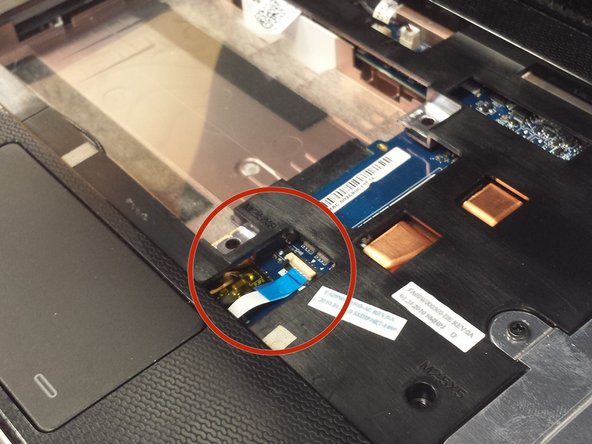


-
Orient the device so that it is facing top side up with the device open.
-
Lift up the lock tab that holds in the ribbon connecting the track pad to the computer using your finger nail or the plastic spudger.
-
Pull ribbon to disconnect the blue half but leave the ribbon connected to the device at the other end.
crwdns2944171:0crwdnd2944171:0crwdnd2944171:0crwdnd2944171:0crwdne2944171:0