crwdns2935425:04crwdne2935425:0
crwdns2931653:04crwdne2931653:0

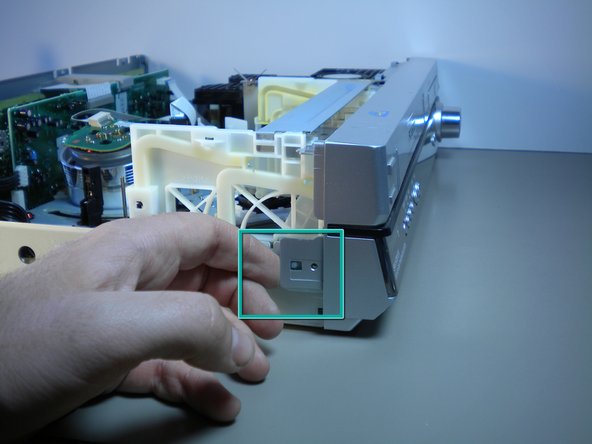




-
Pull up the two tabs on top
-
Pull the the three tabs on the side. One is on the left, and two are on the right side of the device when it is facing you.
-
Depress the four tabs on the bottom of the device with a flat head screwdriver.
crwdns2944171:0crwdnd2944171:0crwdnd2944171:0crwdnd2944171:0crwdne2944171:0