crwdns2935425:021crwdne2935425:0
crwdns2931653:021crwdne2931653:0
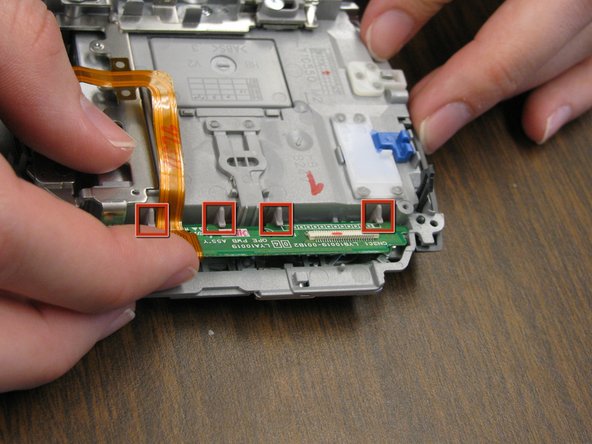

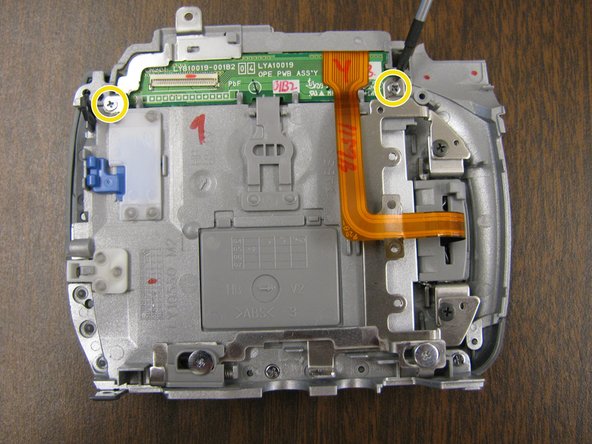



-
Reinsert the circuit board into the slot. Make sure to lock it securely under the tabs.
-
Reinsert the L-shaped metal piece into its slot. Line it up with the screw hole and the protruding place holder.
-
Reinsert the 2 screws in the circuit board with the longer screw holding the L-shaped metal piece in place.
crwdns2944171:0crwdnd2944171:0crwdnd2944171:0crwdnd2944171:0crwdne2944171:0