crwdns2935425:016crwdne2935425:0
crwdns2931653:016crwdne2931653:0

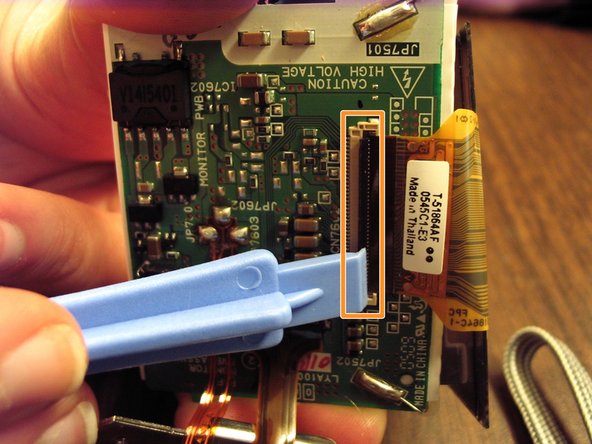


-
Connect the new LCD screen by fitting in the copper attachment site to the thin, black clasp on the circuit board.
-
Fold over the black clasp and snap it into place.
crwdns2944171:0crwdnd2944171:0crwdnd2944171:0crwdnd2944171:0crwdne2944171:0