crwdns2935425:012crwdne2935425:0
crwdns2931653:012crwdne2931653:0

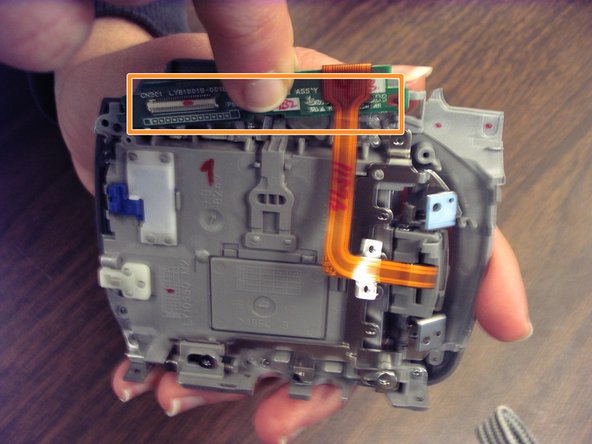
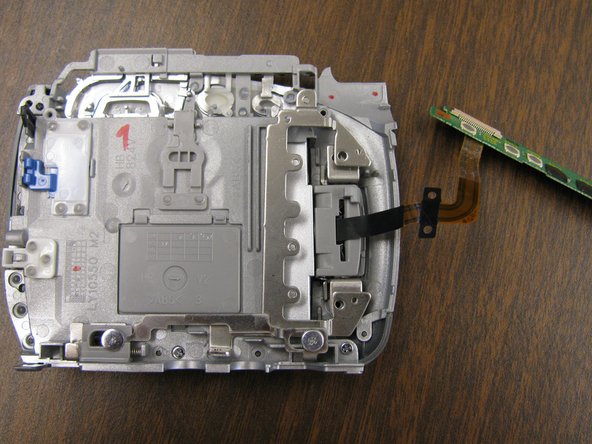



-
Remove the L-shaped metal piece from the upper left-hand corner of the circuit board.
-
Remove the circuit board from the cover piece and move it aside with the orange band intact.
crwdns2944171:0crwdnd2944171:0crwdnd2944171:0crwdnd2944171:0crwdne2944171:0