crwdns2931529:0crwdnd2931529:0crwdnd2931529:0crwdnd2931529:06crwdnd2931529:0crwdne2931529:0
crwdns2935425:09crwdne2935425:0
crwdns2931653:09crwdne2931653:0

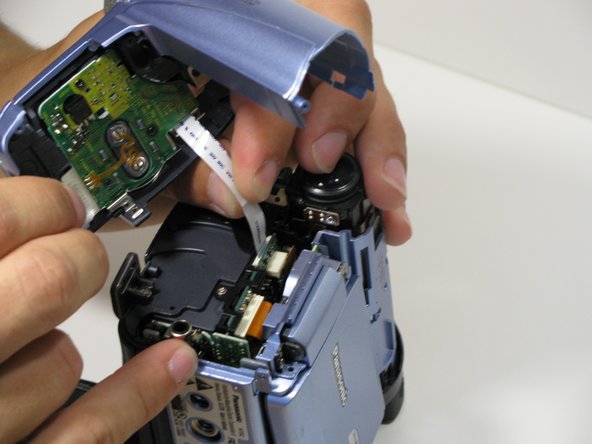


-
Using your fingers, carefully pull the ribbon cable away from the logic board to disconnect it.
| - | [* black] Using your fingers, carefully pull the ribbon cable away from the logic board. |
|---|---|
| + | [* black] Using your fingers, carefully pull the ribbon cable away from the logic board to disconnect it. |
crwdns2944171:0crwdnd2944171:0crwdnd2944171:0crwdnd2944171:0crwdne2944171:0