crwdns2935425:010crwdne2935425:0
crwdns2931653:010crwdne2931653:0

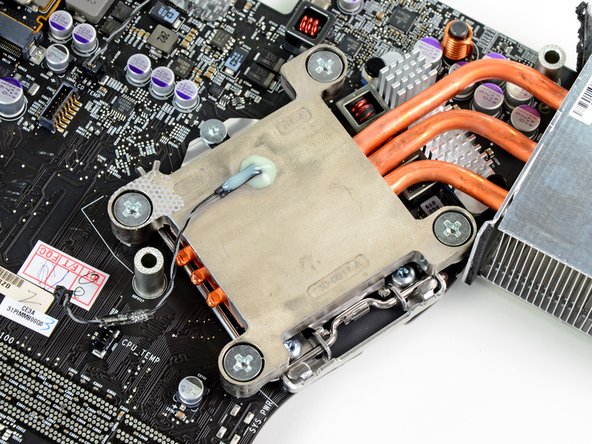




Heatsink
-
Heatsinks keep CPUs cool by dissipating the heat into the surrounding environment.
-
To identify the heatsink, look for metal fins and copper piping that help pull heat away from the CPU.
crwdns2944171:0crwdnd2944171:0crwdnd2944171:0crwdnd2944171:0crwdne2944171:0