crwdns2935425:021crwdne2935425:0
crwdns2931653:021crwdne2931653:0


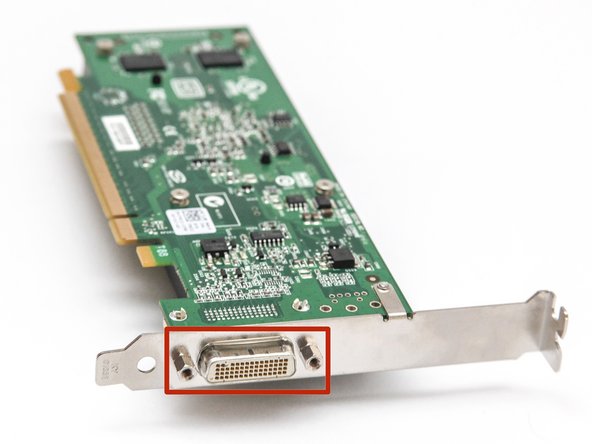



Graphics Card
-
Many higher-end desktop computers feature a dedicated graphics card which displays the visuals on the monitor.
-
Graphics cards can generally be identified by their long rectangular shape, and are usually plugged into a PCI (Peripheral Component Interconnect) slot on the motherboard.
-
To distinguish a graphics card from other PCI slot components (Such as TV tuner cards), look for some sort of video connector at the rear of it.
crwdns2944171:0crwdnd2944171:0crwdnd2944171:0crwdnd2944171:0crwdne2944171:0