crwdns2935425:08crwdne2935425:0
crwdns2931653:08crwdne2931653:0

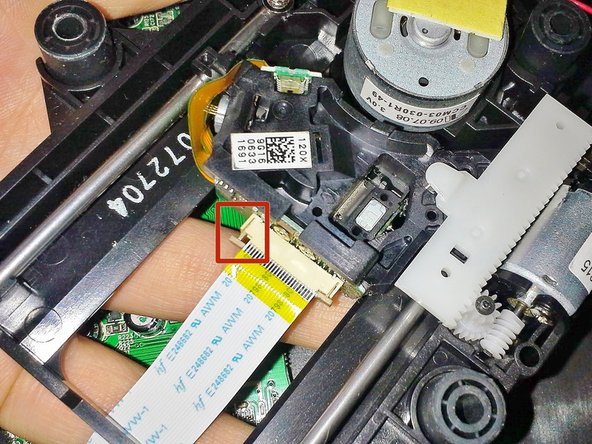
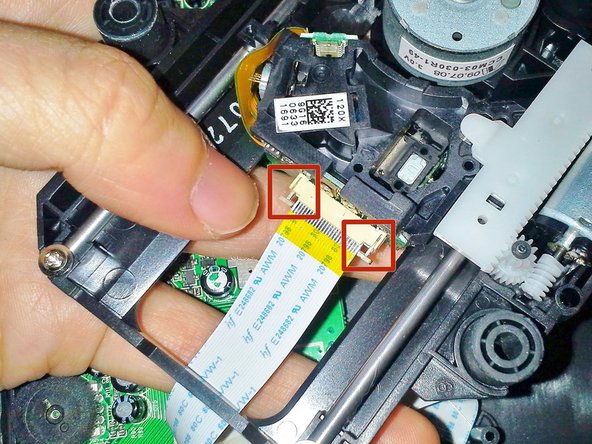



-
Now that the optical drive is removed from the case, flip it over and locate the ribbon cable.
-
Gently pull out the two sides of the brown tab underneath the ribbon cable, see images for detail.
-
Once both sides of the tab are out, it should require no force to pull the ribbon cable out of the connection on the optical drive.
crwdns2944171:0crwdnd2944171:0crwdnd2944171:0crwdnd2944171:0crwdne2944171:0