crwdns2935425:05crwdne2935425:0
crwdns2931653:05crwdne2931653:0

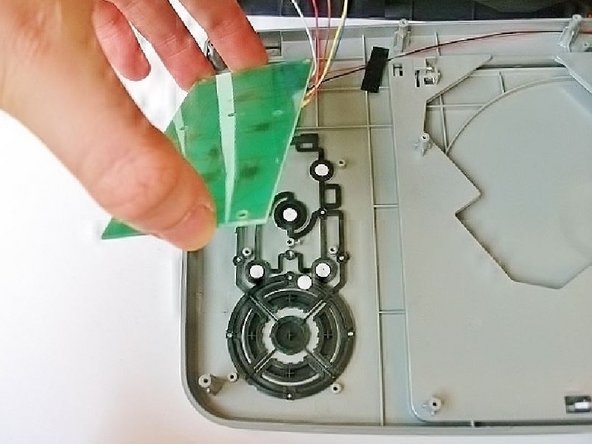


-
Locate the small circuit board on the underside of the buttons.
-
Remove the circuit board for the buttons, held by six 3.175 mm head, 4.762 mm length flat-head Phillips screws.
crwdns2944171:0crwdnd2944171:0crwdnd2944171:0crwdnd2944171:0crwdne2944171:0