crwdns2935425:03crwdne2935425:0
crwdns2931653:03crwdne2931653:0

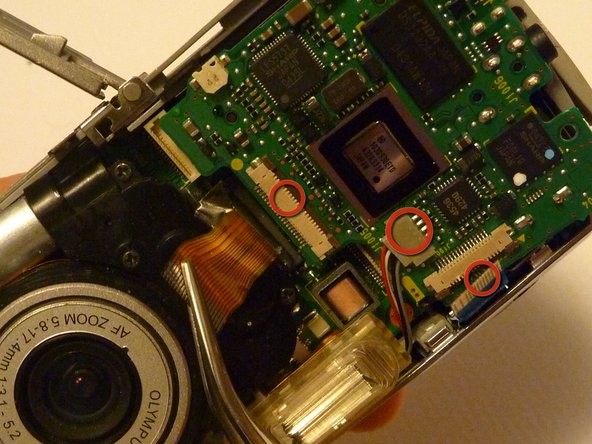




-
Use rounded tweezers to disconnect the three wiring strips from the motherboard.
| - | [* |
|---|---|
| - | [* icon_caution] |
| - | [* icon_note] |
| + | [* red] Use rounded [product|IF145-020|tweezers] to disconnect the three wiring strips from the motherboard. |
| + | [* icon_caution] Using sharp tweezers may tear wiring tape and wires. |
| + | [* icon_note] Use gentle force when wiggling or pulling wiring tape and wires to disconnect from the motherboard. |
crwdns2944171:0crwdnd2944171:0crwdnd2944171:0crwdnd2944171:0crwdne2944171:0