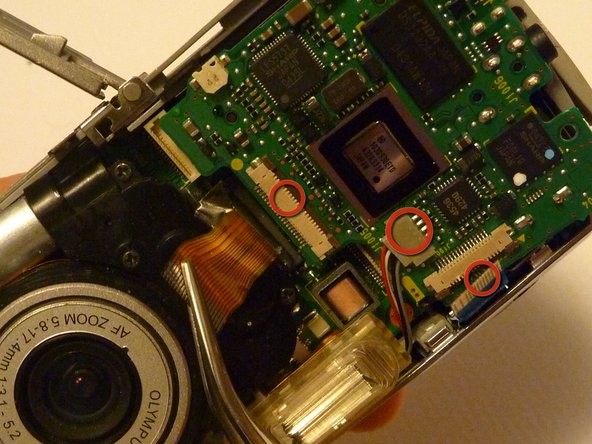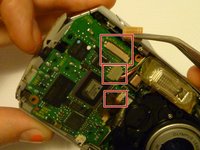crwdns2915892:0crwdne2915892:0
The Olympus D590’s motherboard deals with the logical computation of the camera’s system. For users who are experiencing frequent system crashes, power issues beyond the battery, or wear and tear, this guide will address these issues. Additionally, replacing the motherboard will increase the performance and enhance its data safety.
No special skills are required to perform this replacement.
crwdns2942213:0crwdne2942213:0
-
-
Remove five baseplate screws using a Phillips #00 screwdriver.
-
-
crwdns2935267:0crwdne2935267:0Tweezers$4.99
-
Press and slide the battery cover retainer clip to the left. Use tweezers to lift the battery cover away.
-
-
-
Remove the single screw from the battery housing using a Phillips #00 screwdriver.
-
-
-
Using tweezers, lift the rubber plate to expose the ports.
-
-
-
Remove two screws from the ports using a Phillips #00 screwdriver.
-
-
-
Use a spudger to pry the faceplate away from the rest of the camera.
-
-
-
To avoid disconnection of the connector line to the motherboard, use caution when pulling faceplate away from camera case.
-
-
-
Remove four screws holding the motherboard to the internal housing component using a Phillips #1 screwdriver.
-
-
-
Remove the motherboard from the internal housing component.
-
-
crwdns2935267:0crwdne2935267:0Tweezers$4.99
-
Use rounded tweezers to disconnect the three wiring strips from the motherboard.
-
To reassemble your device, follow these instructions in reverse order.
To reassemble your device, follow these instructions in reverse order.
crwdns2935221:0crwdne2935221:0
crwdns2935229:02crwdne2935229:0