crwdns2935425:09crwdne2935425:0
crwdns2931653:09crwdne2931653:0


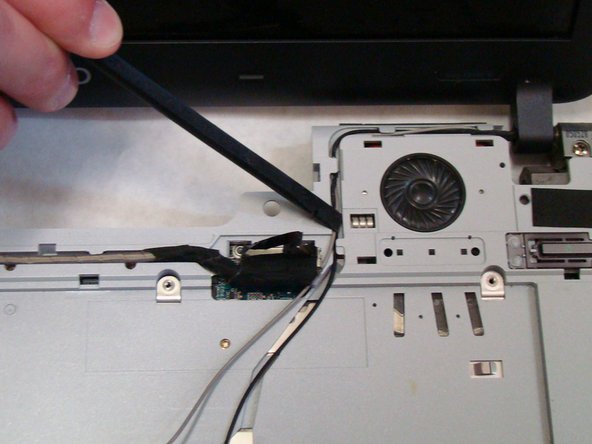



-
Place the power and display cables for the new screen into their respective grooves.
-
Place the two pieces of tape back over the display cables.
crwdns2944171:0crwdnd2944171:0crwdnd2944171:0crwdnd2944171:0crwdne2944171:0