crwdns2935425:010crwdne2935425:0
crwdns2931653:010crwdne2931653:0

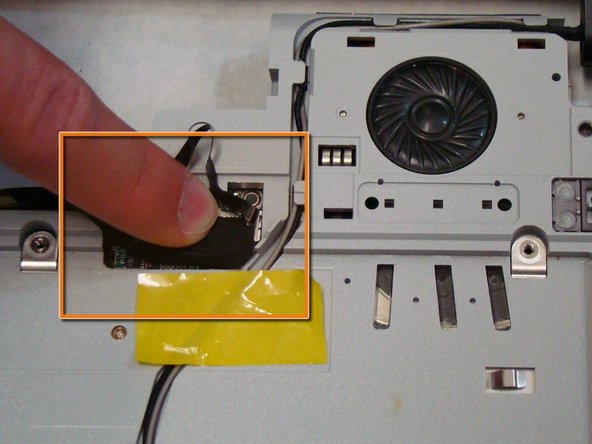
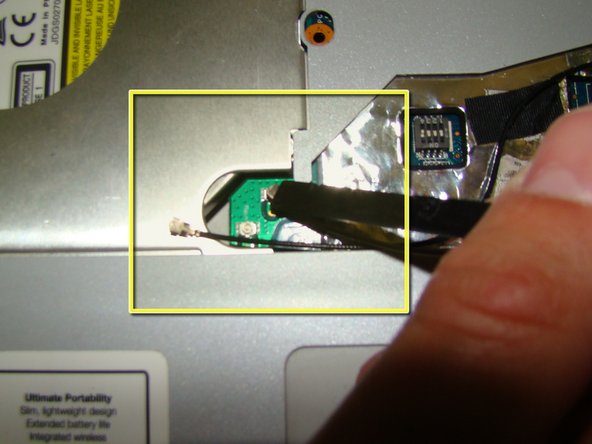



-
Once the new screen and its cables are securely in place, attach the three cables to their corresponding ports.
-
For each cable, place the connector on top of the port and align the two as close as possible.
-
To connect the power cable, use your finger to push downward on the middle of the connector until it snaps into place.
-
To connect each display cable, use the flat end of a spudger to press on the top of the silver connector until it snaps into place.
crwdns2944171:0crwdnd2944171:0crwdnd2944171:0crwdnd2944171:0crwdne2944171:0