crwdns2935425:02crwdne2935425:0
crwdns2931653:02crwdne2931653:0

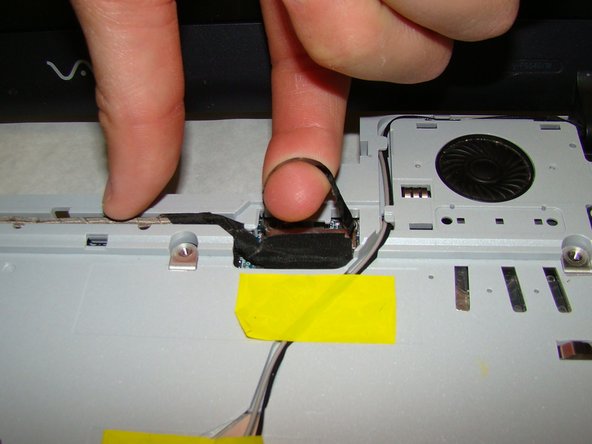




-
Pull the fabric loop connected to the power cable to remove the power cable jack from its connection.
crwdns2944171:0crwdnd2944171:0crwdnd2944171:0crwdnd2944171:0crwdne2944171:0