crwdns2931527:0crwdnd2931527:0crwdnd2931527:0crwdnd2931527:0crwdne2931527:0
crwdns2935425:06crwdne2935425:0
crwdns2931653:06crwdne2931653:0

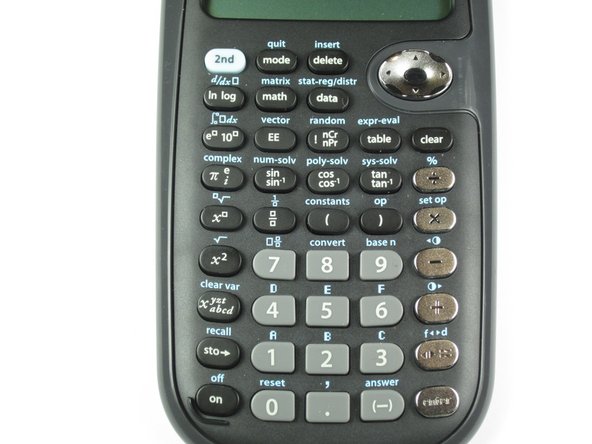


-
Locate the button that needs replacement and lift it out of the calculator with tweezers.
| - | [* black] Locate the button that needs replacement and lift it out of the calculator with tweezers. |
|---|---|
| + | [* black] Locate the button that needs replacement and lift it out of the calculator with [product|IF145-020|tweezers]. |
| [* icon_reminder] If the buttons do fall out, use the second picture to put them back properly. |
crwdns2944171:0crwdnd2944171:0crwdnd2944171:0crwdnd2944171:0crwdne2944171:0