crwdns2931527:0crwdnd2931527:0crwdnd2931527:0crwdnd2931527:0crwdne2931527:0
crwdns2935425:04crwdne2935425:0
crwdns2931653:04crwdne2931653:0

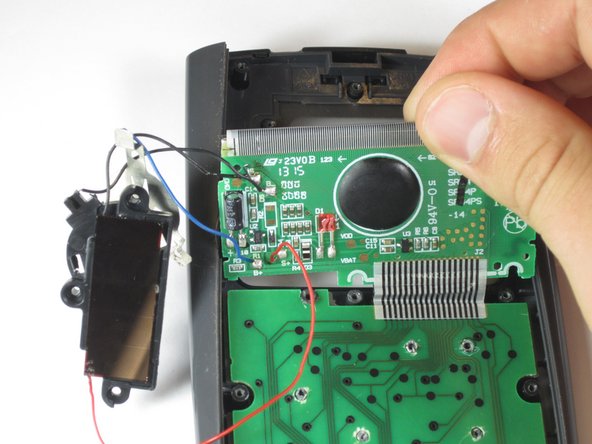




-
Lift the top edge of the solar panel with a finger and slide it away from the circuit board to disconnect it from the calculator.
-
Carefully pry the screen out of the calculator with a prying tool or spudger.
-
Pry the lower circuit board from the calculator by inserting a prying tool between the base of the calculator and the circuit board.
crwdns2944171:0crwdnd2944171:0crwdnd2944171:0crwdnd2944171:0crwdne2944171:0