crwdns2935425:01crwdne2935425:0
crwdns2931653:01crwdne2931653:0

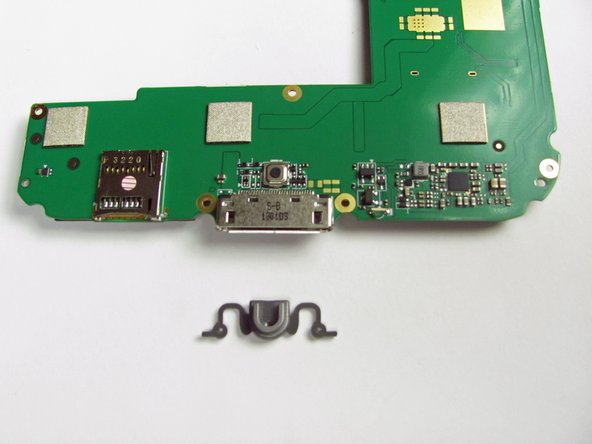


-
Using the plastic opening tool, lever the button arms towards the center of the nook so the button mechanism slides free.
-
Check moving parts for dust or other obstructions and contacts for insulators.
crwdns2944171:0crwdnd2944171:0crwdnd2944171:0crwdnd2944171:0crwdne2944171:0