crwdns2935425:01crwdne2935425:0
crwdns2931653:01crwdne2931653:0


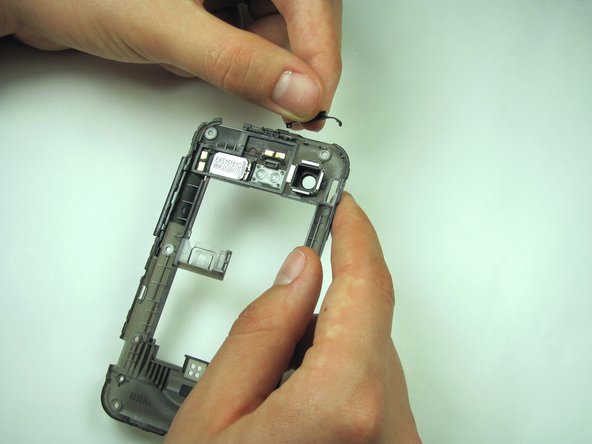



-
Firmly grasp the power button, located on the upper right corner of the mid panel, and gently lift it up and off the mid panel.
crwdns2944171:0crwdnd2944171:0crwdnd2944171:0crwdnd2944171:0crwdne2944171:0