crwdns2931529:0crwdnd2931529:0crwdnd2931529:0crwdnd2931529:04crwdnd2931529:0crwdne2931529:0
crwdns2935425:03crwdne2935425:0
crwdns2931653:03crwdne2931653:0


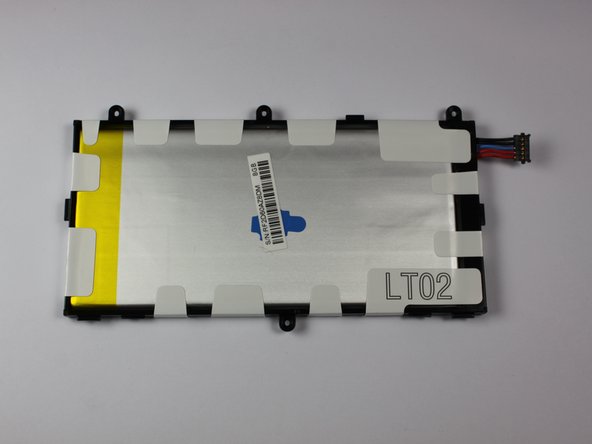



-
To begin actual removal of the battery itself, remove the four designated screws with your screwdriver.
-
Once the screws are removed, use either the tip of your screwdriver or a pair of tweezers to pull up the battery connector. Pull directly up and the connector should pop out.
-
Once the battery is removed, it should look as it does in the third picture.
| [* red] To begin actual removal of the battery itself, remove the four designated screws with your screwdriver. | |
| - | [* black] Once the screws are removed, use either the tip of your screwdriver or a pair of tweezers to pull up the battery connector. Pull directly up and the connector should pop out. |
| + | [* black] Once the screws are removed, use either the tip of your screwdriver or a pair of [product|IF145-020|tweezers] to pull up the battery connector. Pull directly up and the connector should pop out. |
| [* black] Once the battery is removed, it should look as it does in the third picture. |
crwdns2944171:0crwdnd2944171:0crwdnd2944171:0crwdnd2944171:0crwdne2944171:0