crwdns2935425:01crwdne2935425:0
crwdns2931653:01crwdne2931653:0

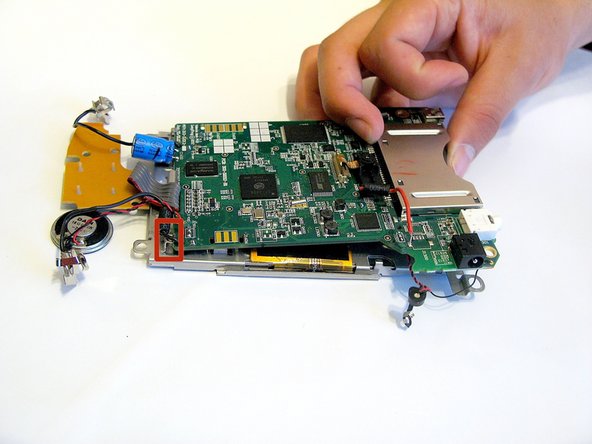
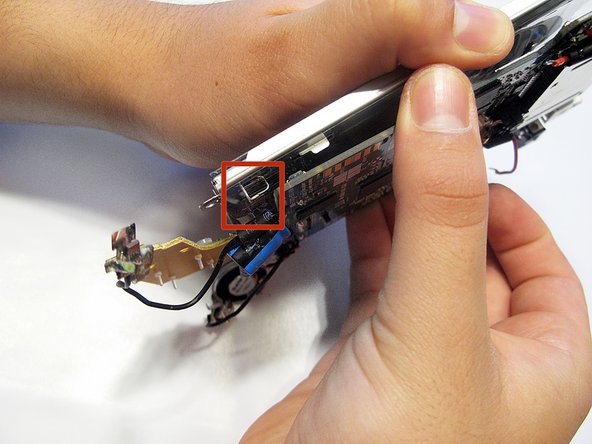



-
Lift the screen from the motherboard by pulling the board out from the three metal tabs.
crwdns2944171:0crwdnd2944171:0crwdnd2944171:0crwdnd2944171:0crwdne2944171:0