crwdns2935425:06crwdne2935425:0
crwdns2931653:06crwdne2931653:0

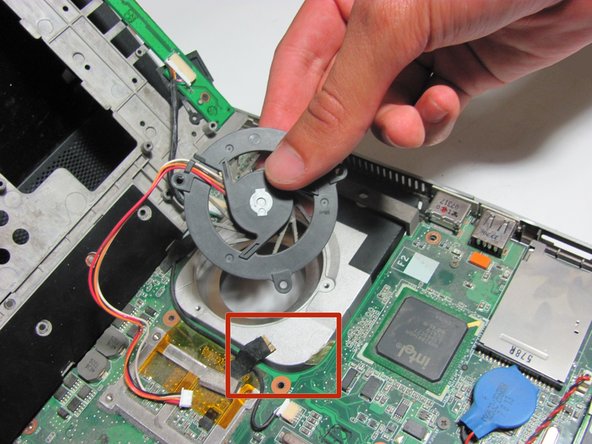


-
From the front of the laptop, remove the tape holding down the fan's cable.
-
Gently push down on the protective area around the fan as shown to pull the cable through the gap created.
-
Lift the fan out of the laptop.
crwdns2944171:0crwdnd2944171:0crwdnd2944171:0crwdnd2944171:0crwdne2944171:0