crwdns2935425:04crwdne2935425:0
crwdns2931653:04crwdne2931653:0

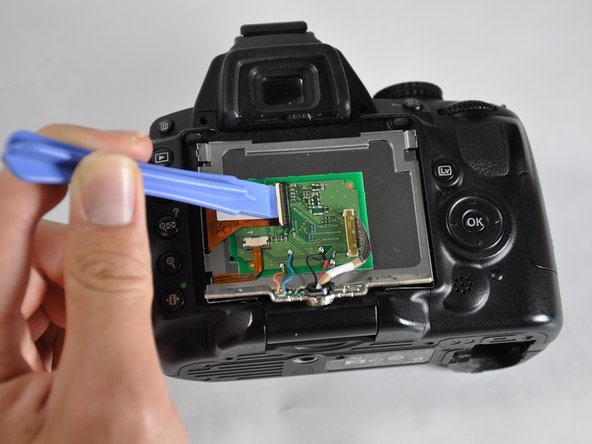




-
Slide the screen assembly forward and off of the hinge mount.
-
With a spudger, opening tool, or fingernail, pop up the clip on the wide ribbon cable.
-
Using tweezers, slide the dark brown portion of the connector down. This will release the lower ribbon cable.
-
Slide both cables out of their connectors.
crwdns2944171:0crwdnd2944171:0crwdnd2944171:0crwdnd2944171:0crwdne2944171:0