crwdns2935425:01crwdne2935425:0
crwdns2931653:01crwdne2931653:0

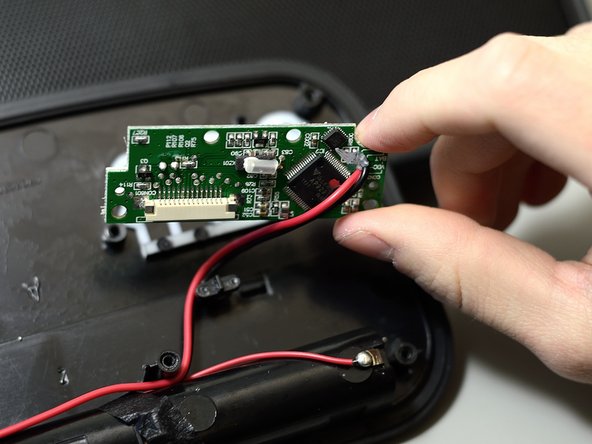


-
Remove the four 6 mm screws that secure the button controller PCB to the rest of the device; you will need a Phillips #2 driver for this task.
-
Lift the PCB away from the rest of the device.
crwdns2944171:0crwdnd2944171:0crwdnd2944171:0crwdnd2944171:0crwdne2944171:0