crwdns2935425:05crwdne2935425:0
crwdns2931653:05crwdne2931653:0
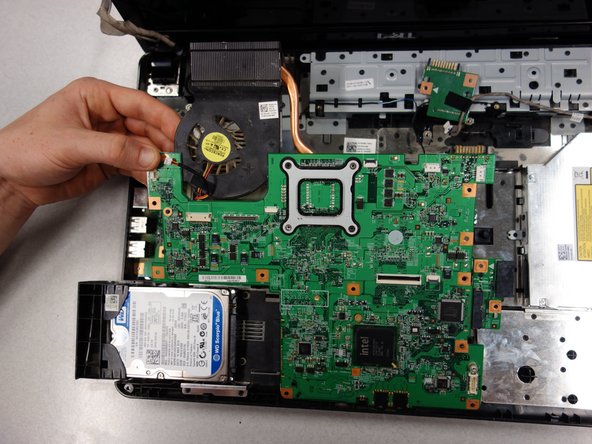
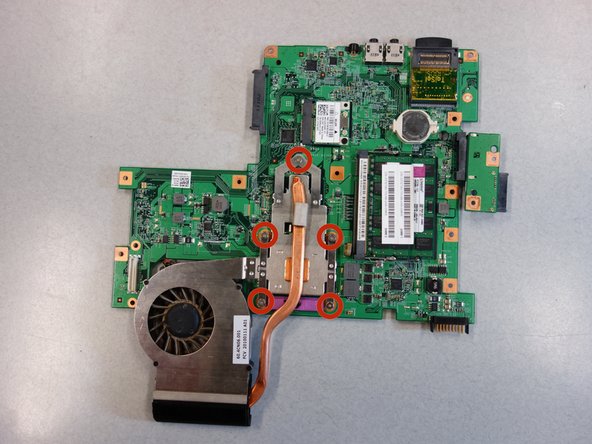
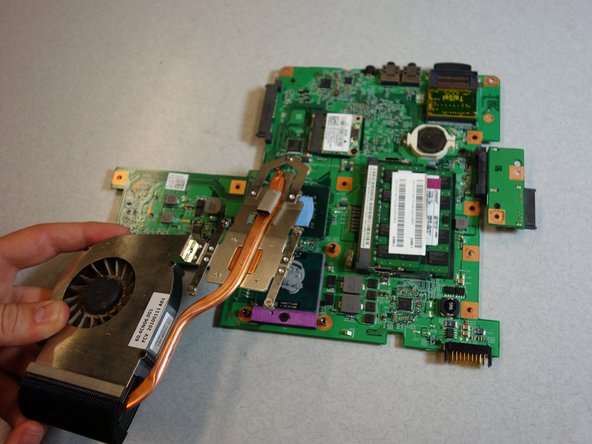



-
Lift the motherboard by its top end and remove it from the laptop.
-
Flip the motherboard over to reveal the fan.
-
Remove the five 1mm Phillips #00 captive screws from the internal fan.
-
Lift the fan away from the motherboard.
-
Refer to iFixit's guide for removal and cleaning of the thermal paste. How to Apply Thermal Paste
crwdns2944171:0crwdnd2944171:0crwdnd2944171:0crwdnd2944171:0crwdne2944171:0