crwdns2931527:0crwdnd2931527:0crwdnd2931527:0crwdnd2931527:0crwdne2931527:0
crwdns2935425:05crwdne2935425:0
crwdns2931653:05crwdne2931653:0

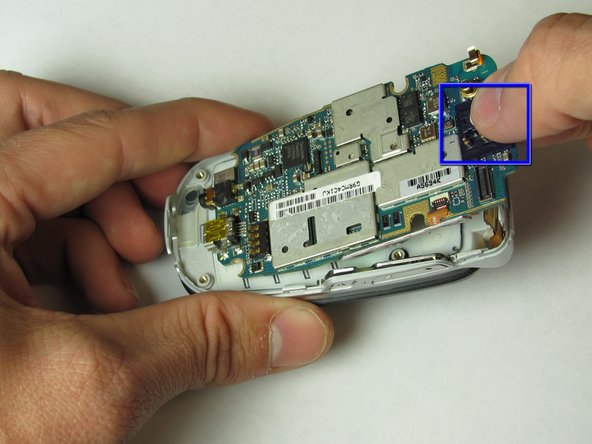




-
Insert the Spudger into the slot on the top of the logic board.
-
Gently pry to loosen the top of the logic board.
-
Grab the top of the logic board and pull at an angle to remove.
crwdns2944171:0crwdnd2944171:0crwdnd2944171:0crwdnd2944171:0crwdne2944171:0