crwdns2935425:07crwdne2935425:0
crwdns2931653:07crwdne2931653:0

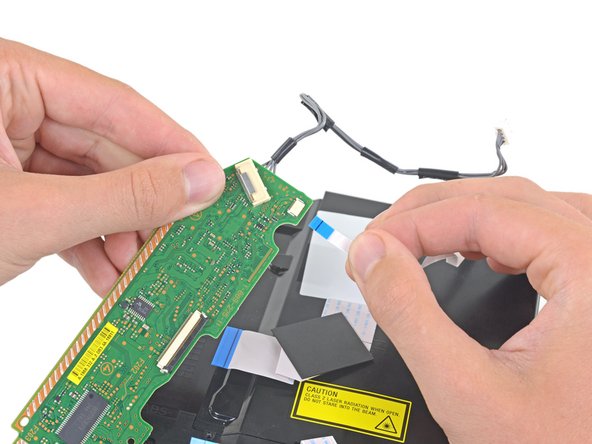


-
Hold the PCB in one hand and the upper ribbon cable in the other.
-
Pull the upper ribbon cable straight out of the socket.
crwdns2944171:0crwdnd2944171:0crwdnd2944171:0crwdnd2944171:0crwdne2944171:0