crwdns2935425:01crwdne2935425:0
crwdns2931653:01crwdne2931653:0

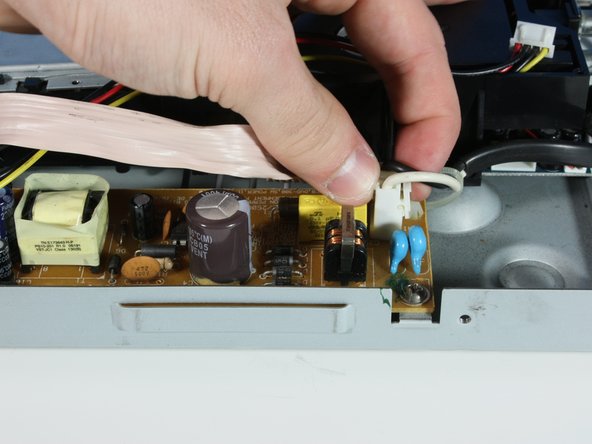
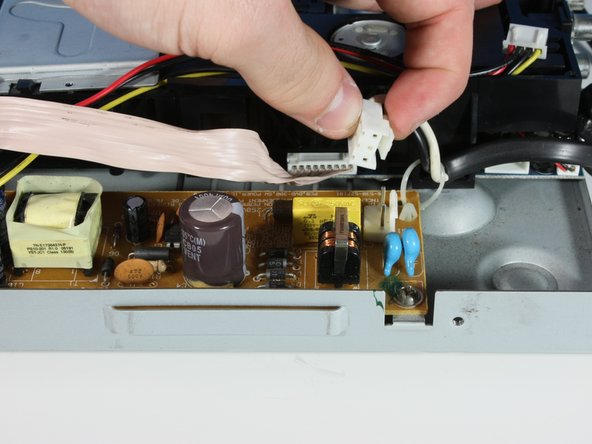



-
Orient the device to locate the power supply board on the far right corner. Use needle nose pliers to pull the white connector from the power supply board.
crwdns2944171:0crwdnd2944171:0crwdnd2944171:0crwdnd2944171:0crwdne2944171:0