crwdns2935425:012crwdne2935425:0
crwdns2931653:012crwdne2931653:0


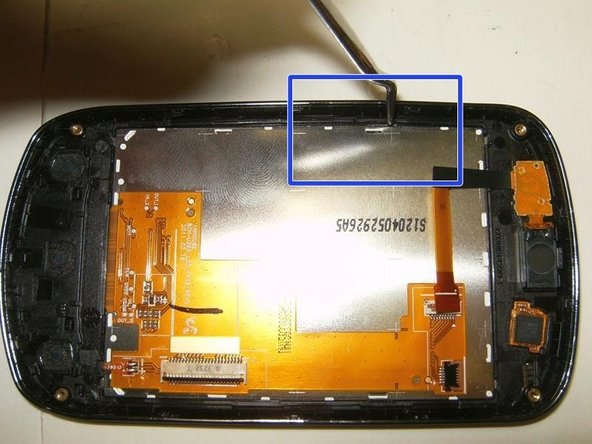



-
Remove the proximity sensor/front speaker flex
-
Remove the digitizer flex
-
The LCD is glued to the front case. Use a pick or similar to release the LCD.
crwdns2944171:0crwdnd2944171:0crwdnd2944171:0crwdnd2944171:0crwdne2944171:0