crwdns2935425:01crwdne2935425:0
crwdns2931653:01crwdne2931653:0

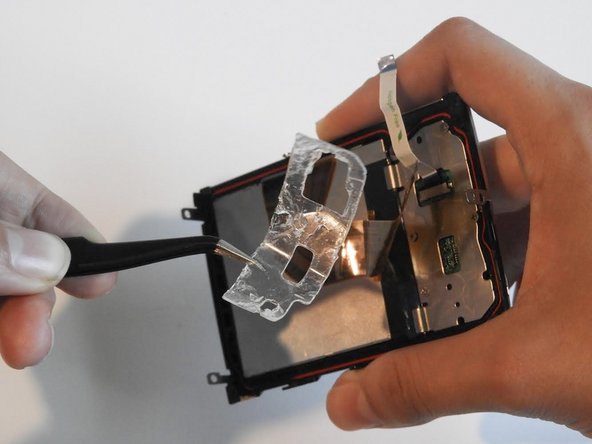
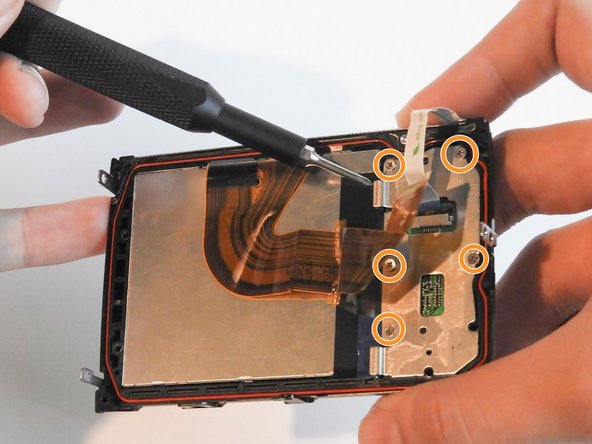



-
Unscrew the two screws found on the left side of the screen using the PH#00 head.
-
Peel off the gel tape using tweezers.
-
Unscrew the five 0.6 mm screws using the Phillips #00 screwdriver.
| - | [* |
|---|---|
| - | [* black] Peel off the gel tape using tweezers. |
| - | [* orange] Unscrew the five 0.6 mm screws using the |
| + | [* red] Unscrew the two screws found on the left side of the screen using the PH#00 head. |
| + | [* black] Peel off the gel tape using [product|IF145-020|tweezers]. |
| + | [* orange] Unscrew the five 0.6 mm screws using the Phillips #00 screwdriver. |
crwdns2944171:0crwdnd2944171:0crwdnd2944171:0crwdnd2944171:0crwdne2944171:0