crwdns2935425:017crwdne2935425:0
crwdns2931653:017crwdne2931653:0
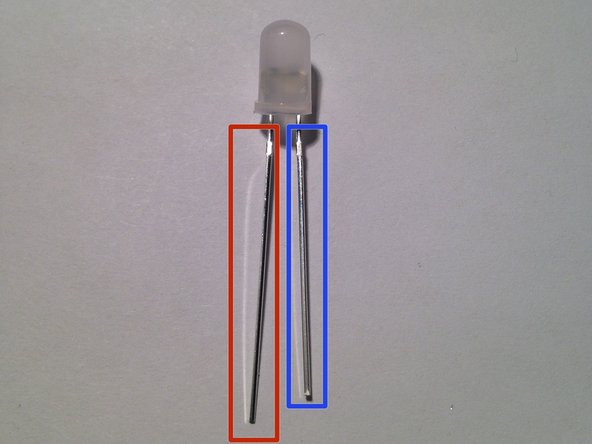





Position the LEDs
-
Positive lead (longer)
-
Negative lead (shorter)
-
Insert the LED into the PCB as illustrated. Be sure to match up the positive lead of the LED (the longer one) with the positive pad on the PCB (marked with a "+").
-
Bend one of the leads down tightly. This serves as a securement so the part doesn't fall away while you solder.
crwdns2944171:0crwdnd2944171:0crwdnd2944171:0crwdnd2944171:0crwdne2944171:0