crwdns2935425:07crwdne2935425:0
crwdns2931653:07crwdne2931653:0

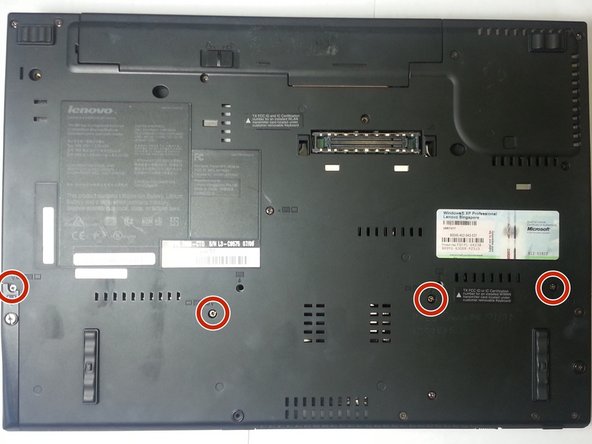


-
Replace the trackpad panel.
-
Use the screwdriver to replace the screws, refastening the trackpad panel to the computer.
| - | [* black] |
|---|---|
| - | [* red] |
| + | [* black] Replace the trackpad panel. |
| + | [* red] Use the screwdriver to replace the screws, refastening the trackpad panel to the computer. |
crwdns2944171:0crwdnd2944171:0crwdnd2944171:0crwdnd2944171:0crwdne2944171:0