crwdns2935425:03crwdne2935425:0
crwdns2931653:03crwdne2931653:0

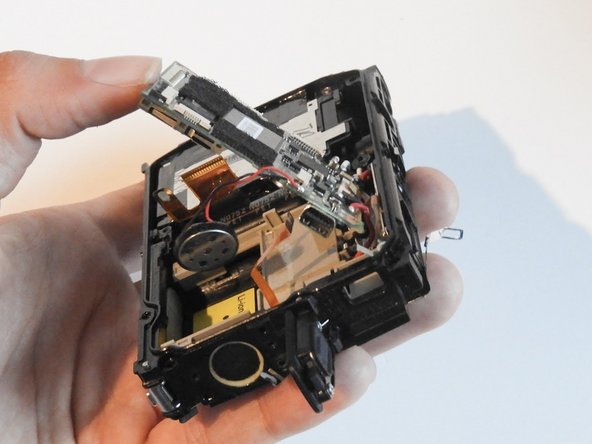
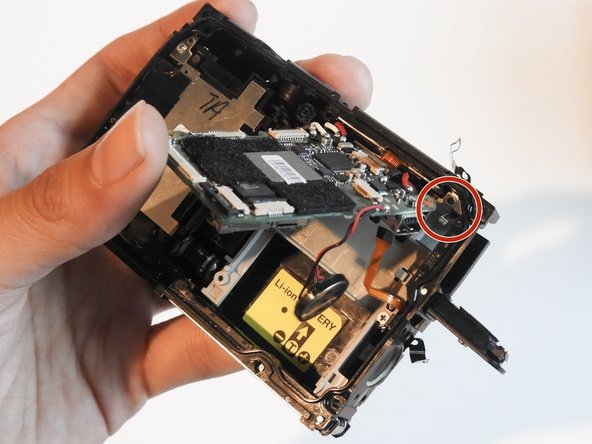



-
Push A/V port away from you carefully using a spudger.
-
Slowly take out the motherboard and the speaker microphone.
-
Collect the metal washer plate from the top right corner of the motherboard (now loose).
crwdns2944171:0crwdnd2944171:0crwdnd2944171:0crwdnd2944171:0crwdne2944171:0