crwdns2935425:07crwdne2935425:0
crwdns2931653:07crwdne2931653:0


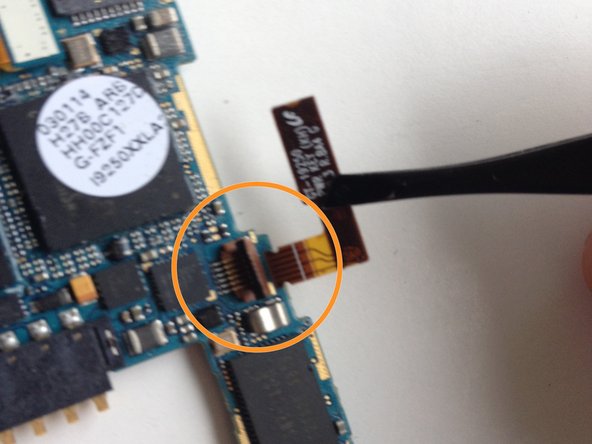



-
Use your opening tool to open the latch that holds the power button flex cable in place.
-
Make sure you open the black part of the latch, I tried prying at the brown part thinking that would open it, it didn't. No harm done though.
-
Use your tweezers to take the old flex cable out and out the new one in, this can probably be done by hand but it takes a bit of precision.
-
Don't forget to put that latch back down! (and sorry about the blurry picture)
crwdns2944171:0crwdnd2944171:0crwdnd2944171:0crwdnd2944171:0crwdne2944171:0