crwdns2935425:06crwdne2935425:0
crwdns2931653:06crwdne2931653:0

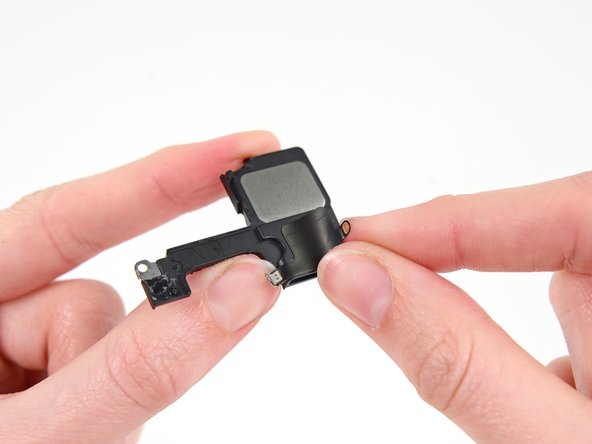


-
Use a plastic opening tool to lift the sticker from the speaker.
-
Peel up and remove the sticker.
crwdns2944171:0crwdnd2944171:0crwdnd2944171:0crwdnd2944171:0crwdne2944171:0