crwdns2935425:07crwdne2935425:0
crwdns2931653:07crwdne2931653:0

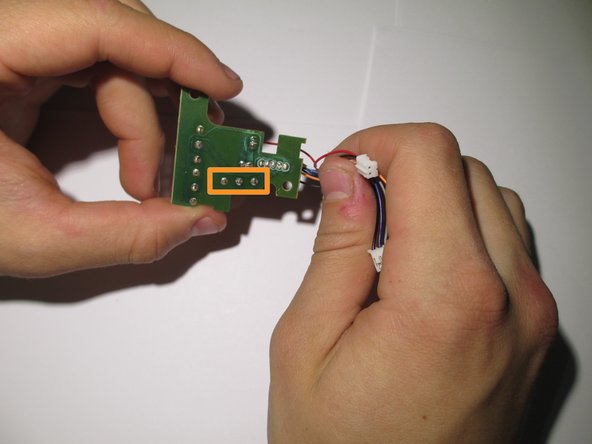


-
The DPI button is the red push button highlighted in red.
-
To remove it, flip the board over and desolder the wires highlighted in orange.
-
Replace component with new component and resolder back in place.
crwdns2944171:0crwdnd2944171:0crwdnd2944171:0crwdnd2944171:0crwdne2944171:0