crwdns2935425:07crwdne2935425:0
crwdns2931653:07crwdne2931653:0

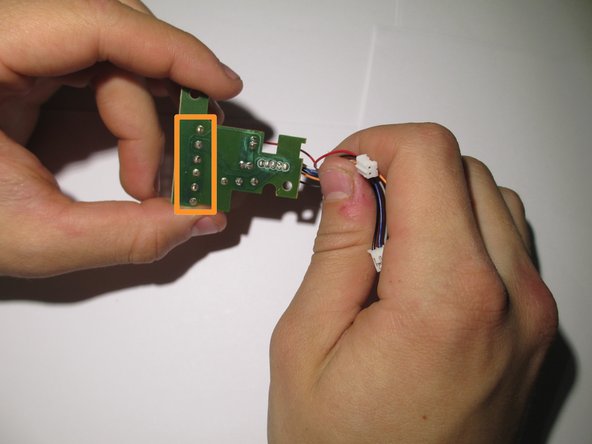




-
Left on the brown-colored bottom of the board, there are two black-and-white boxes. These are the side buttons.
-
Flip the board over to reveal the green-colored side.
-
Desolder the six silver pins to disconnect the side buttons.
-
Once desoldered, remove the old side buttons.
crwdns2944171:0crwdnd2944171:0crwdnd2944171:0crwdnd2944171:0crwdne2944171:0