crwdns2935425:05crwdne2935425:0
crwdns2931653:05crwdne2931653:0

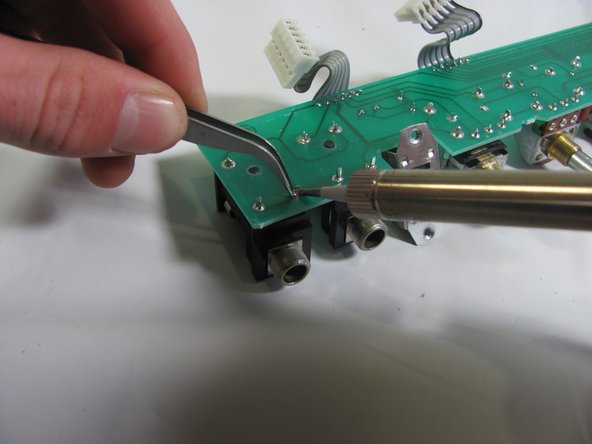
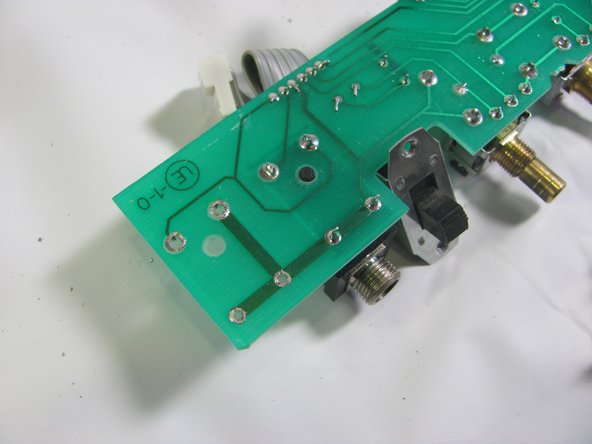



-
Set your soldering iron to a medium to hot setting to adequately melt the solder joints
-
Once the soldering iron is hot enough, touch the tip to the solder joint on the PCB while using tweezers to clear out a big enough hole to pull out the jack
-
Remove the jack once the joints are broken and clean out excess solder
| [* black] Set your soldering iron to a medium to hot setting to adequately melt the solder joints | |
| - | [* black] Once the soldering iron is hot enough, touch the tip to the solder joint on the PCB while using tweezers to clear out a big enough hole to pull out the jack |
| + | [* black] Once the soldering iron is hot enough, touch the tip to the solder joint on the PCB while using [product|IF145-020|tweezers] to clear out a big enough hole to pull out the jack |
| [* black] Remove the jack once the joints are broken and clean out excess solder |
crwdns2944171:0crwdnd2944171:0crwdnd2944171:0crwdnd2944171:0crwdne2944171:0