crwdns2935425:03crwdne2935425:0
crwdns2931653:03crwdne2931653:0

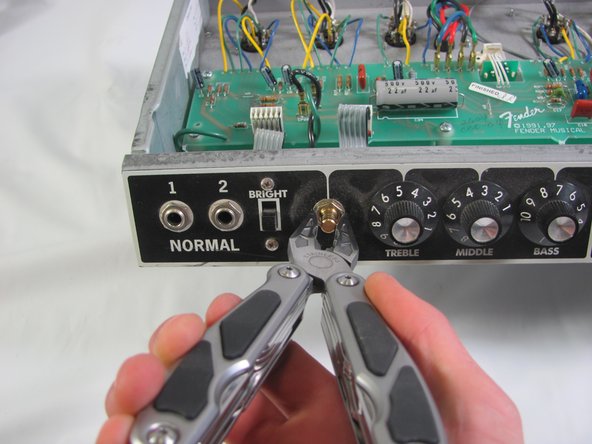




-
It's time to remove the front PCB (Printed Circuit Board)
-
Start by removing all the knobs with a small, flat screwdriver
-
Use a wrench or pliers to remove all the nuts that were under the knobs
-
Use the wrench or pliers to also remove the nuts on the normal and vibrato input jacks
-
Use a screwdriver to remove the screws on the bright switches
crwdns2944171:0crwdnd2944171:0crwdnd2944171:0crwdnd2944171:0crwdne2944171:0