crwdns2935425:01crwdne2935425:0
crwdns2931653:01crwdne2931653:0

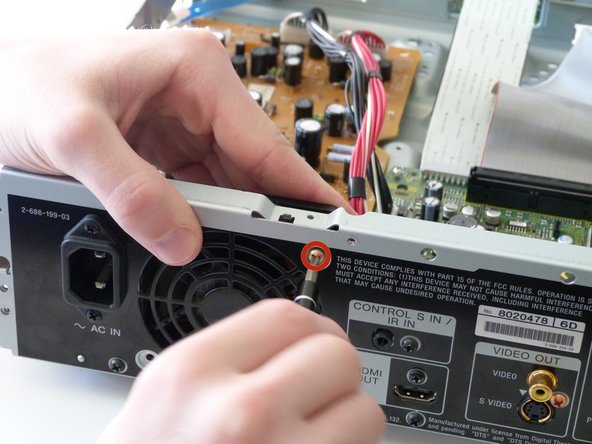




-
First we need to unscrew the fan from before we can remove it.
-
Remove both copper colored 10mm screws with a #2 phillips screwdriver.
-
As you remove the second screw, pull the fan inward to remove it from the remainder of the case. It should now only be connected to the case through a cable attached to the circuit board.
crwdns2944171:0crwdnd2944171:0crwdnd2944171:0crwdnd2944171:0crwdne2944171:0