crwdns2935425:01crwdne2935425:0
crwdns2931653:01crwdne2931653:0


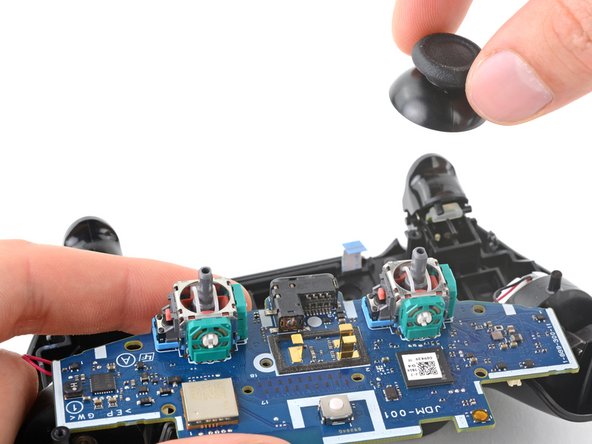



Remove the analog stick covers
-
Grab and pull the analog stick covers straight off their modules.
crwdns2944171:0crwdnd2944171:0crwdnd2944171:0crwdnd2944171:0crwdne2944171:0