crwdns2935425:019crwdne2935425:0
crwdns2931653:019crwdne2931653:0

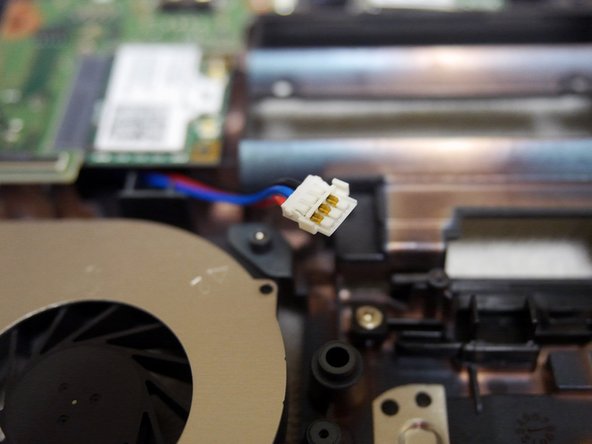




-
Next we must disconnect the power plug from the motherboard before we can remove it.
-
Now you can remove the motherboard and set it aside on an anti-static bag or surface.
crwdns2944171:0crwdnd2944171:0crwdnd2944171:0crwdnd2944171:0crwdne2944171:0