crwdns2935425:016crwdne2935425:0
crwdns2931653:016crwdne2931653:0

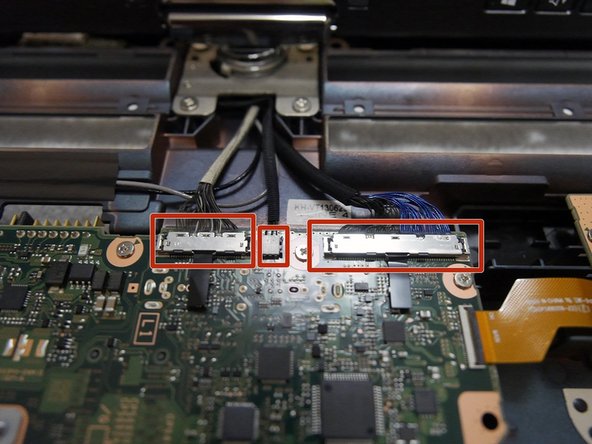




Next we prepare to remove the display.
-
Remove the wifi antennas. (picture one)
-
Remove the display, touch, and backlight connectors from the motherboard as indicated in pictures two and three.
crwdns2944171:0crwdnd2944171:0crwdnd2944171:0crwdnd2944171:0crwdne2944171:0