crwdns2935425:07crwdne2935425:0
crwdns2931653:07crwdne2931653:0

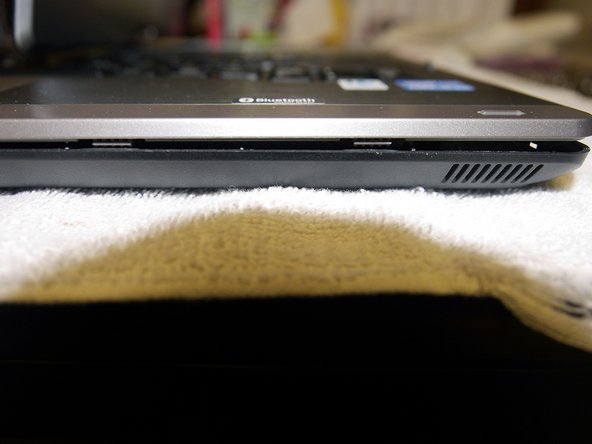
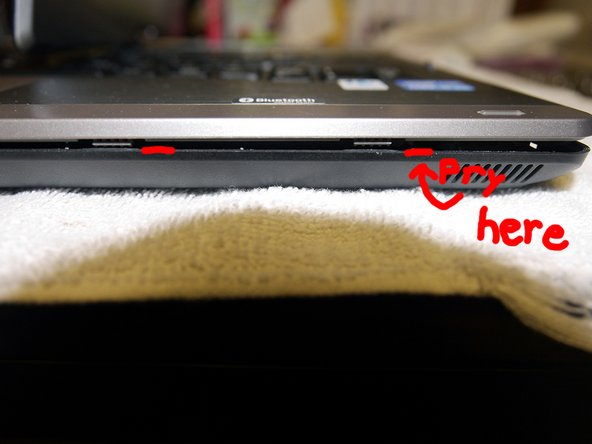



-
Next we are going to remove the keyboard top, this gives access to the inside of the laptop.
-
There are three tabs on the keyboard cover that keep it attached. (indicated by picture one)
-
Picture two you can see them disconnected, using a finger nail or electronic case opener gently release the tab by applying outward force on the black plastic part of the case.
crwdns2944171:0crwdnd2944171:0crwdnd2944171:0crwdnd2944171:0crwdne2944171:0