crwdns2935425:01crwdne2935425:0
crwdns2931653:01crwdne2931653:0
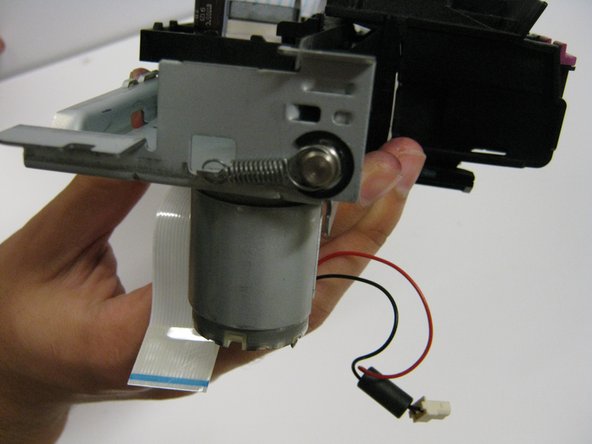



-
Locate the springs. They will be on the side of the metal frame.
-
Using the tweezers, grab the loop of the spring that is connected to the bar.
-
Remove the spring by lifting the loop.
| [* black] Locate the springs. They will be on the side of the metal frame. | |
| - | [* black] Using the tweezers, grab the loop of the spring that is connected to the bar. |
| + | [* black] Using the [product|IF145-020|tweezers], grab the loop of the spring that is connected to the bar. |
| [* black] Remove the spring by lifting the loop. |
crwdns2944171:0crwdnd2944171:0crwdnd2944171:0crwdnd2944171:0crwdne2944171:0