crwdns2931529:0crwdnd2931529:0crwdnd2931529:0crwdnd2931529:02crwdnd2931529:0crwdne2931529:0
crwdns2935425:06crwdne2935425:0
crwdns2931653:06crwdne2931653:0

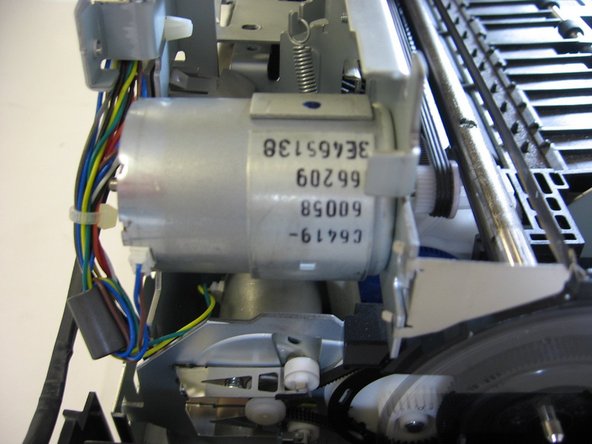




-
Use a screwdriver to remove the screws from the motor carriage.
-
Remove the screws from the motor housing if you need to replace the motor.
-
Remove the motor from the housing using your fingers.
-
Replace the motor with a new one if needed.
| - | [* black] Use a screwdriver to remove the screws from the motor carriage. The motor carriage holds the motor and allows your printer to print. |
|---|---|
| - | [* black] Should you need to replace the motor, use a screwdriver to remove the screws from the motor housing. |
| - | [* black] Use your fingers to remove the motor from the housing. Next, replace the motor with a new one. |
| + | [* black] Use a screwdriver to remove the screws from the motor carriage. |
| + | [* black] Remove the screws from the motor housing if you need to replace the motor. |
| + | [* black] Remove the motor from the housing using your fingers. |
| + | [* black] Replace the motor with a new one if needed. |
crwdns2944171:0crwdnd2944171:0crwdnd2944171:0crwdnd2944171:0crwdne2944171:0