crwdns2935425:01crwdne2935425:0
crwdns2931653:01crwdne2931653:0

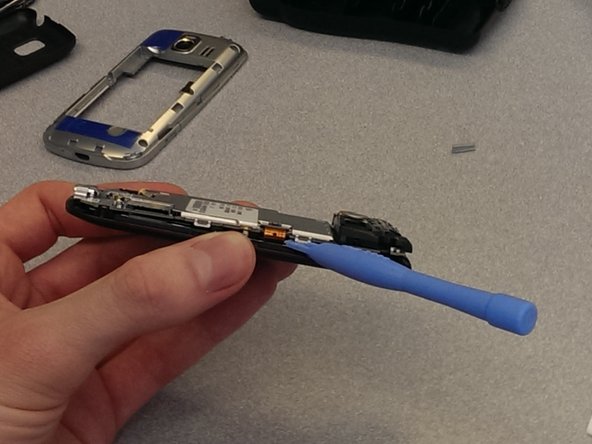
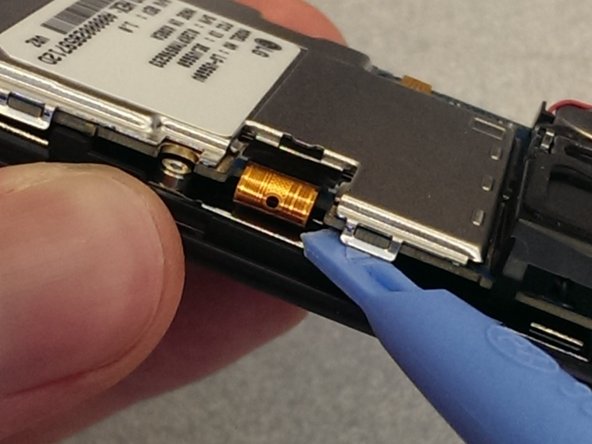



-
Unclip the screen connector that is connecting the screen to the system board. It is on the right side of the phone, and looks like a thin piece of bronze plastic.
| - | [* black] Unclip the screen |
|---|---|
| + | [* black] Unclip the screen connector that is connecting the screen to the system board. It is on the right side of the phone, and looks like a thin piece of bronze plastic. |
| [* icon_caution] Be gentle. |
crwdns2944171:0crwdnd2944171:0crwdnd2944171:0crwdnd2944171:0crwdne2944171:0