crwdns2935425:05crwdne2935425:0
crwdns2931653:05crwdne2931653:0

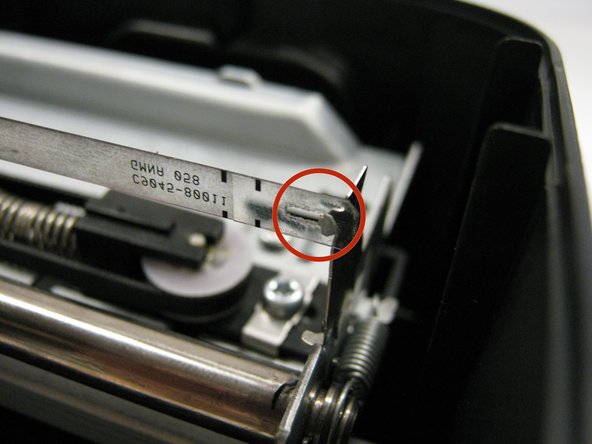




-
Looking at the printer from the front, carefully unhook the encoder strip from the left side.
-
Do the same thing on the other side by pulling to the right and pushing a little.
-
Pull the strip completely out from the cartridge holder.
crwdns2944171:0crwdnd2944171:0crwdnd2944171:0crwdnd2944171:0crwdne2944171:0