crwdns2935425:04crwdne2935425:0
crwdns2931653:04crwdne2931653:0

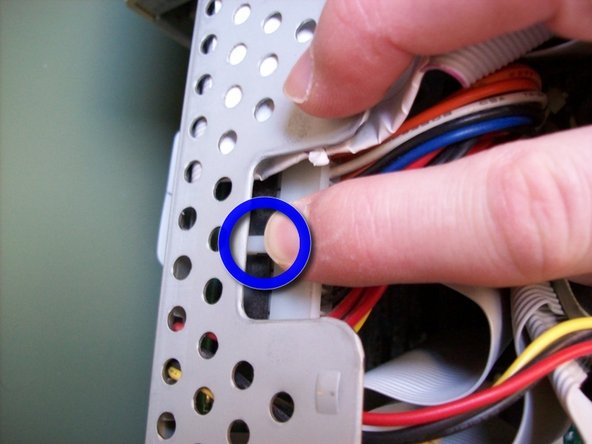
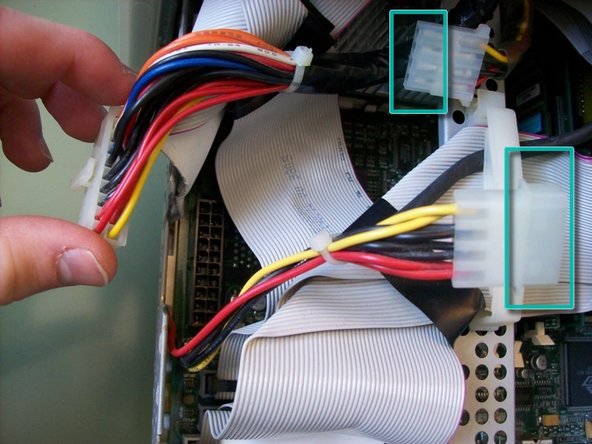



Removing the power cables from the motherboard
-
Part A: Use your index finger to pinch the clip on the main power plug while pulling it up from the motherboard.
-
Part B: Pull the 4-prong molex power plug apart.
crwdns2944171:0crwdnd2944171:0crwdnd2944171:0crwdnd2944171:0crwdne2944171:0