crwdns2931527:0crwdnd2931527:0crwdnd2931527:0crwdnd2931527:0crwdne2931527:0
crwdns2935425:05crwdne2935425:0
crwdns2931653:05crwdne2931653:0


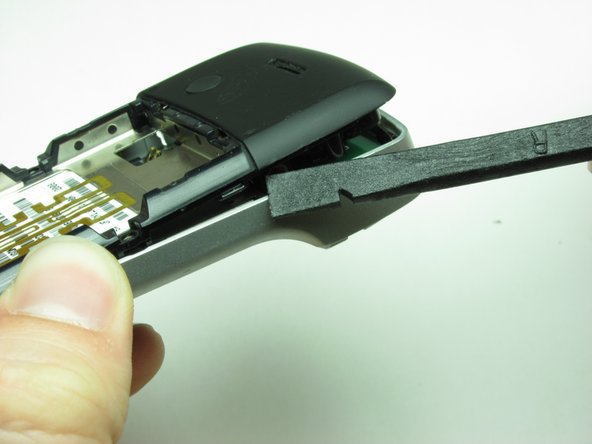



-
Hold the phone with the keys facing down and the mini USB charging port visible.
-
Open the rubber flap covering the charging port.
-
Insert the flat end of the spudger just above the charging port.
-
Using the same gentle twisting motion, work around the bottom of the phone and up the opposite side. The back casing should separate from the body of the phone.
crwdns2944171:0crwdnd2944171:0crwdnd2944171:0crwdnd2944171:0crwdne2944171:0